 KTS Main Unit |
|
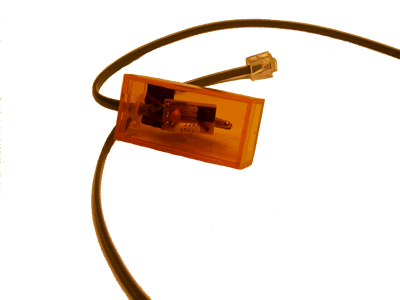
Beacon Sensor (attaches to Main Unit) |
Description
 KTS mounted |
The KTS Main Unit
actually consists of two pieces: the main
(display) unit and the beacon
sensor, both of which are shown above. (The beacon is available
in a variety of colors.) The main unit
is attached to the kart steering wheel using three quick-release straps
as shown on the left. Then, the beacon sensor
is clipped to the plastic hood covering the steering column and plugged
into the bottom of the main (display) unit
as shown on the left. That is it!
Turn on the main (display) unit and note the bright display shown on the right. Put the unit in race/session timing mode (transition screen depicted on the right) and you are now ready to practice or race! (Of course, do not forget to set up your KTS Beacon first!) Click on any image to enlarge it. |
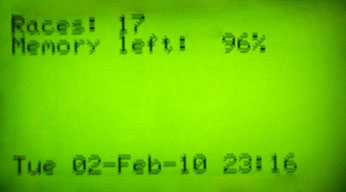 KTS idle |  Beacon mounted |
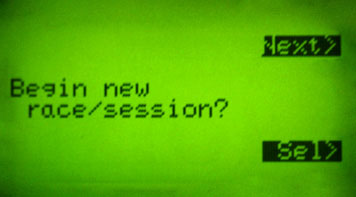 Race setup |
Additional Photos
A wide range of views of the unit, beacon, and setup are included below. Clicking on a picture will bring up an enlarged view. Use the scroll bar to see all of the pictures available.
 |
 |
 |
 |
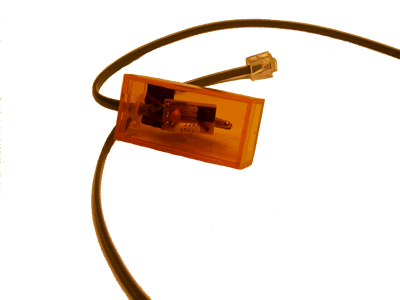 |
 |
 |
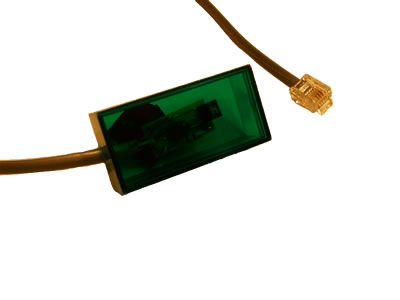 |
 |
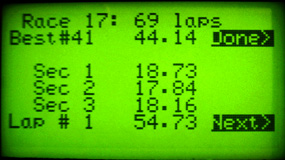 |
The KTS Main Unit (that includes both primary display unit and the beacon sensor) is available as part of a complete package but can also be purchased individually.